Technical Specification
Data management of assets on set, in production and post
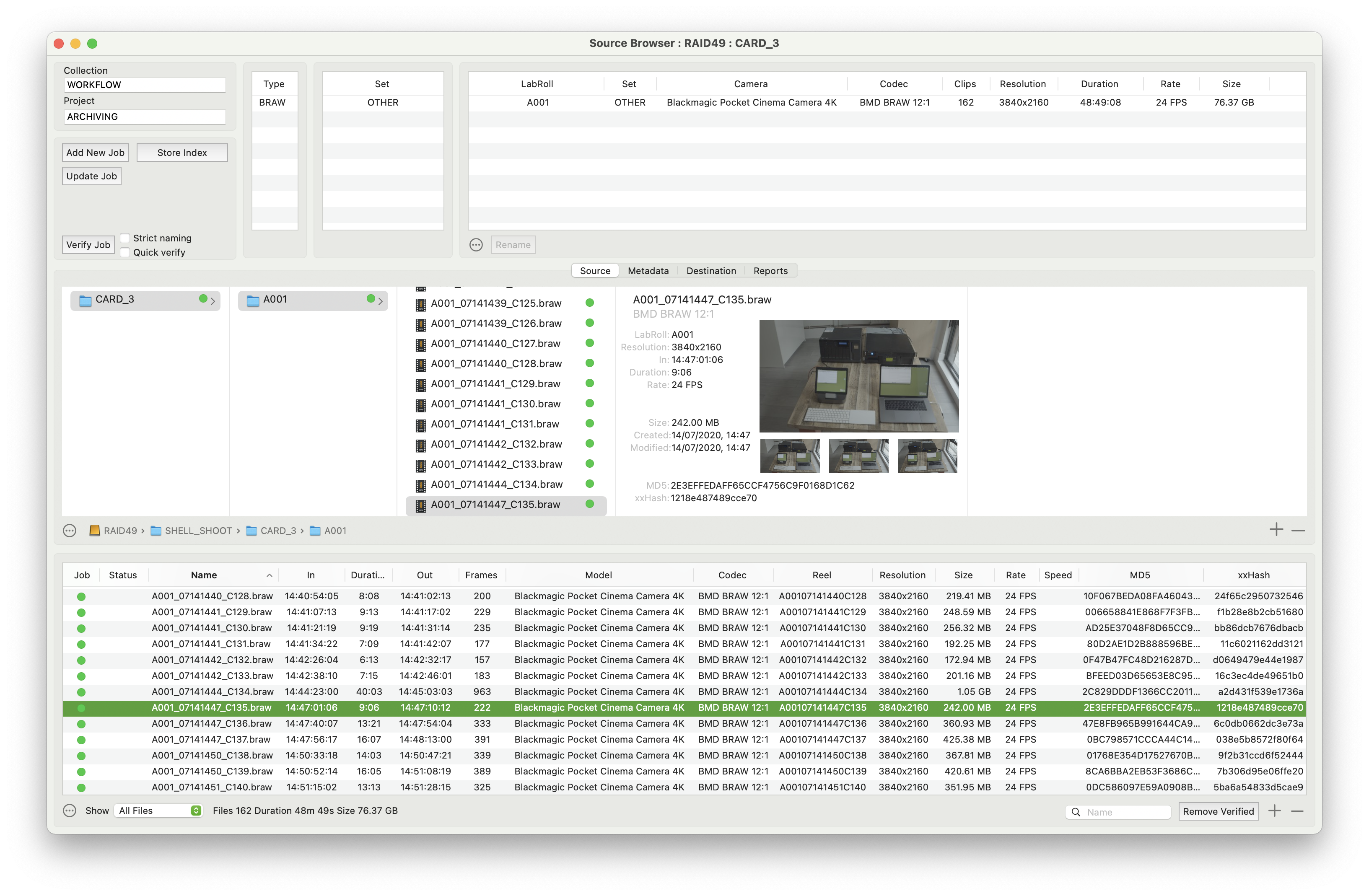
Meeting Netflix guidelines
Minimum of three copies of all assetsYoYotta copies at high speed in parallel to multiple destinations, making it easy to ensure there are always at least three copies.
Store on two different types of media
YoYotta supports verified copies to all media types including shuttle drives, NAS, SAN and LTFS LTO tapes.
Use checksums and perform verification
YoYotta generates MD5 and xxHash checksums. These are used to verify every transfer. See Verification for more details.
MHL reports for every offload
YoYotta can generate industry standard MHL reports in the offload folder.
Inspect camera files
As part of the indexing process YoYotta will validate and parse each camera file. The Source Browser displays metadata and also creates thumbnails for the start, middle and end frames. YoYotta Transcode can create proxies for full visual inspection.
For more information see the Netflix web page
Production Assets: Data Management
Delivery Specification
Preparing original camera files (OCF) and audio files for delivery to Netflix
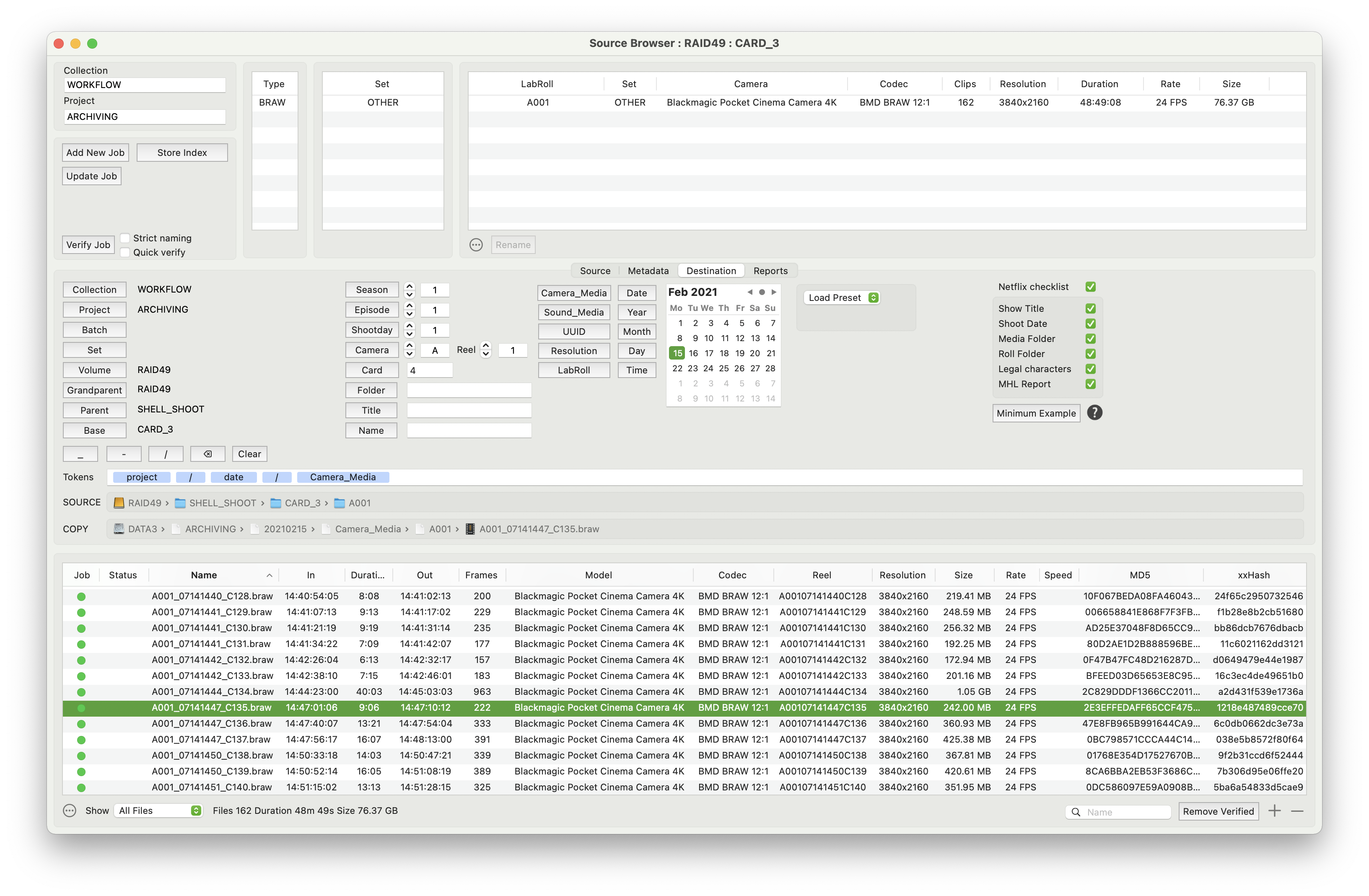
Checklist for Netflix deliveries
YoYotta includes a visual checklist to help ensure your workflow complies with the Netflix guidelines.
There is a minimum folder structure required by Netflix for production assets. YoYotta can generate these and other folders when creating verified copies.
YoYotta will look at the job and try to tick off the items in the checklist, however you may need to check some items if you are happy that the correct tokens are included or the folders have already been manually created.
This is just a checklist, turning items on or off does not affect the job.
Clicking the Minimum Example button will load a suggested preset.
Once the correct destination tokens are setup, this can be saved as a preset for the show.
Show Title
The show title is present in the destination path.
Often the show title will be the project name, if not the title can be manually entered into the tokens field.
Shoot Date
The destination path includes the date in the YYYYMMDD format and optionally the shoot day.
Media Folder
The destination path includes Camera_Media folder for OCF or Sound_Media folder for audio files.
Roll Folder
A roll folder is present in the destination path.
YoYotta will copy the full folder structure from the camera card, usually this will include a roll folder. However a Camera roll folder can be added to the tokens field.
Legal characters
Strict name checking is enabled.
Enable Strict file and folder naming in Preferences. Then during the indexing of sources YoYotta will warn if any non standard or illegal characters are found.
MHL Report
MHL reports are enabled.
Enable MHL destination reports on the Source Browser reports tab. YoYotta will write an MHL report after verifying every file.
For more information see the Netflix web page
Production Assets: Folder & File Naming