Restoring TAR tapes
TAR is an older method for storing files on tape, often used when archiving
using a Linux or Cache-A system
With the LTO Drive option and the current LTO tape drive, YoYotta can read existing TAR archives from all generations of LTO tape from LTO-1 to LTO-10.
Some tapes described as TAR are proprietary and cannot be read.
LTFS jobs cannot be run whilst restoring a TAR tape.
TAR restore jobs cannot be queued.
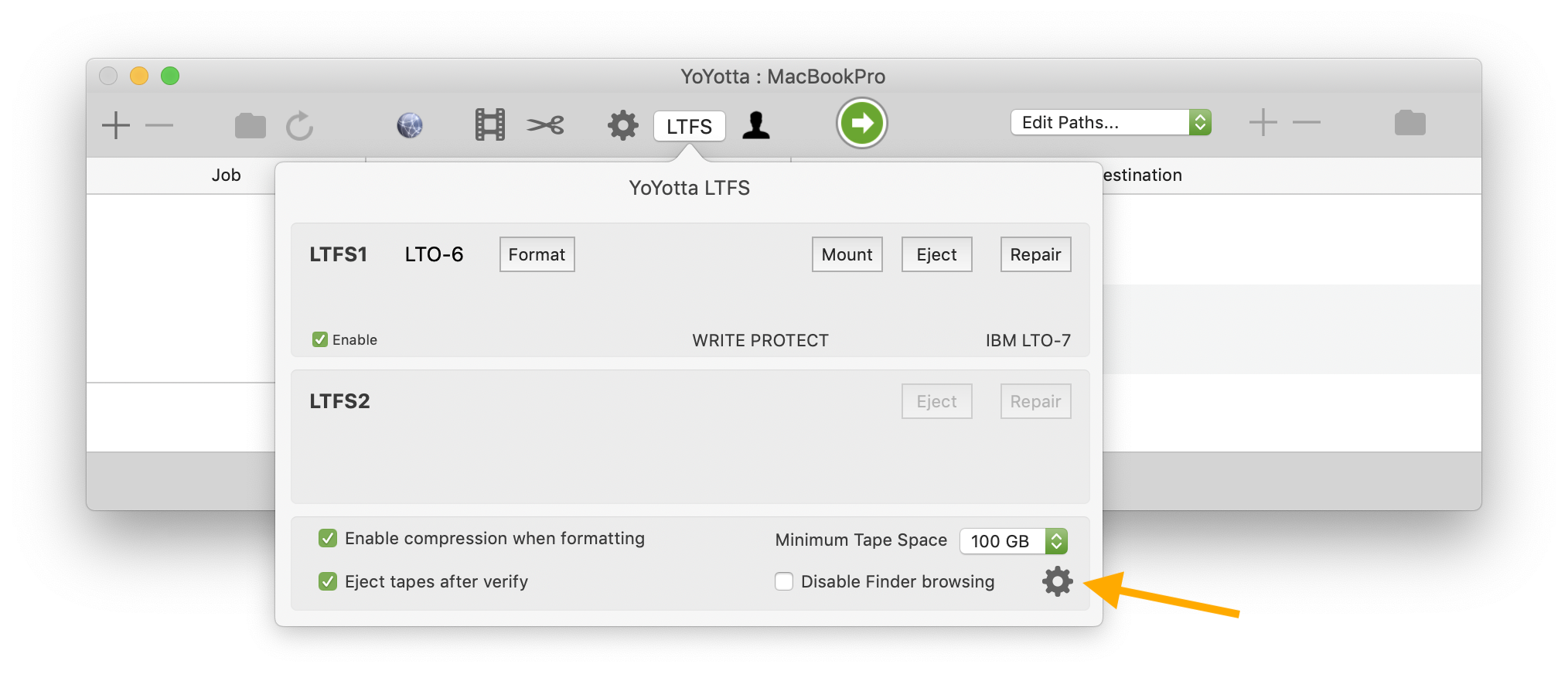
Load the tape
Ensure the tape is write protected and then load the tape into the drive.
When the tape is loaded YoYotta may think that it is blank. If the format panel appears ignore it and open the LTFS panel.
Select the drive and click on the cogwheel in the bottom right.
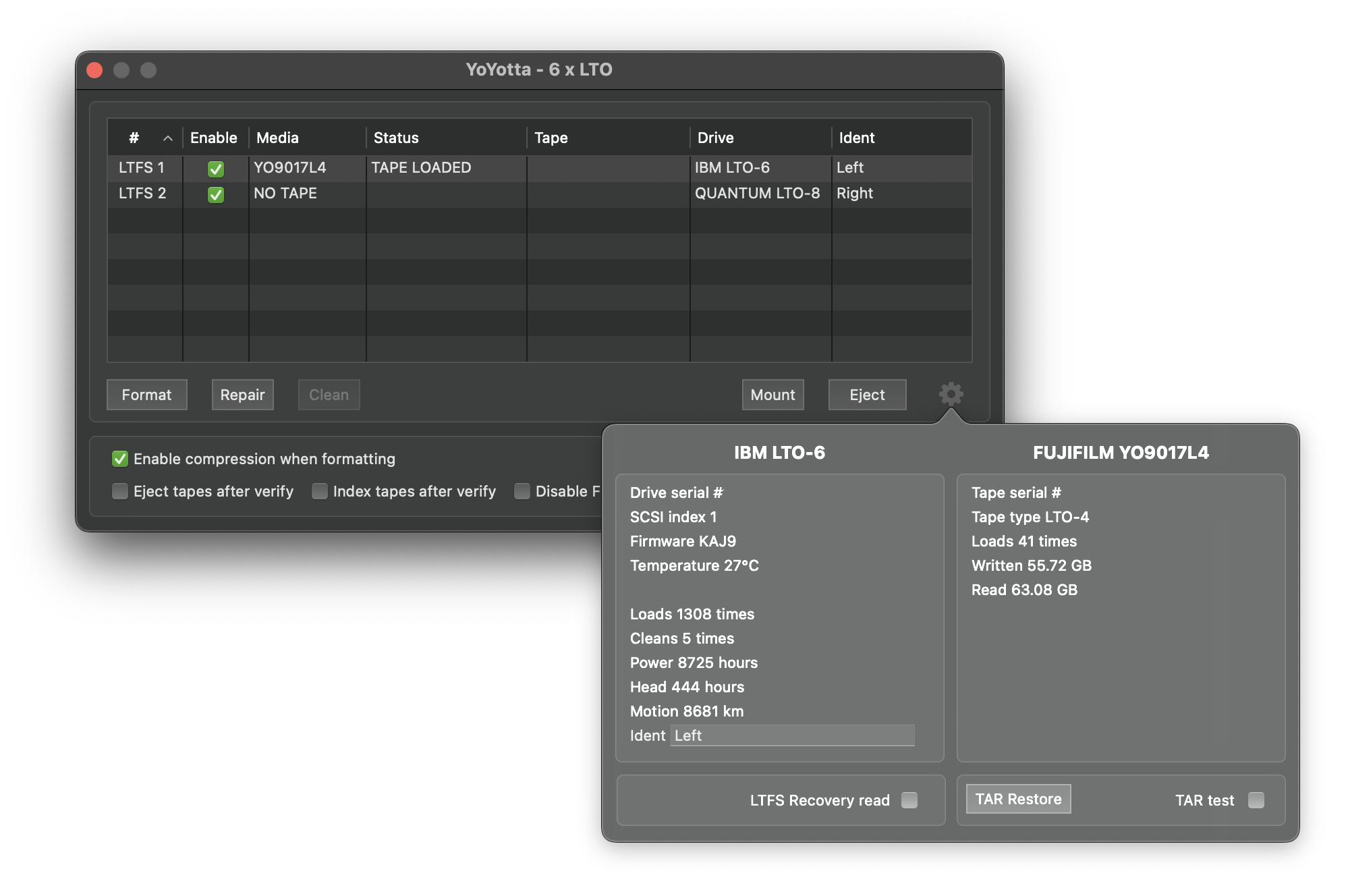
TAR Restore
Now click the TAR Restore button to restore the tape. Choose a location, YoYotta will restore all the files from the tape to that location.
YoYotta does not list the files on the tape, so individual files cannot be selected.
The TAR restore cannot be interrupted, all files on the tape will be restored.
YoYotta uses common TAR block factors to auto detect the format. If the restore does not work, then turn on the TAR test button and try again.
This will try more block factors. If this still does not work, then the tape is probably not a TAR tape and might be a proprietary format.
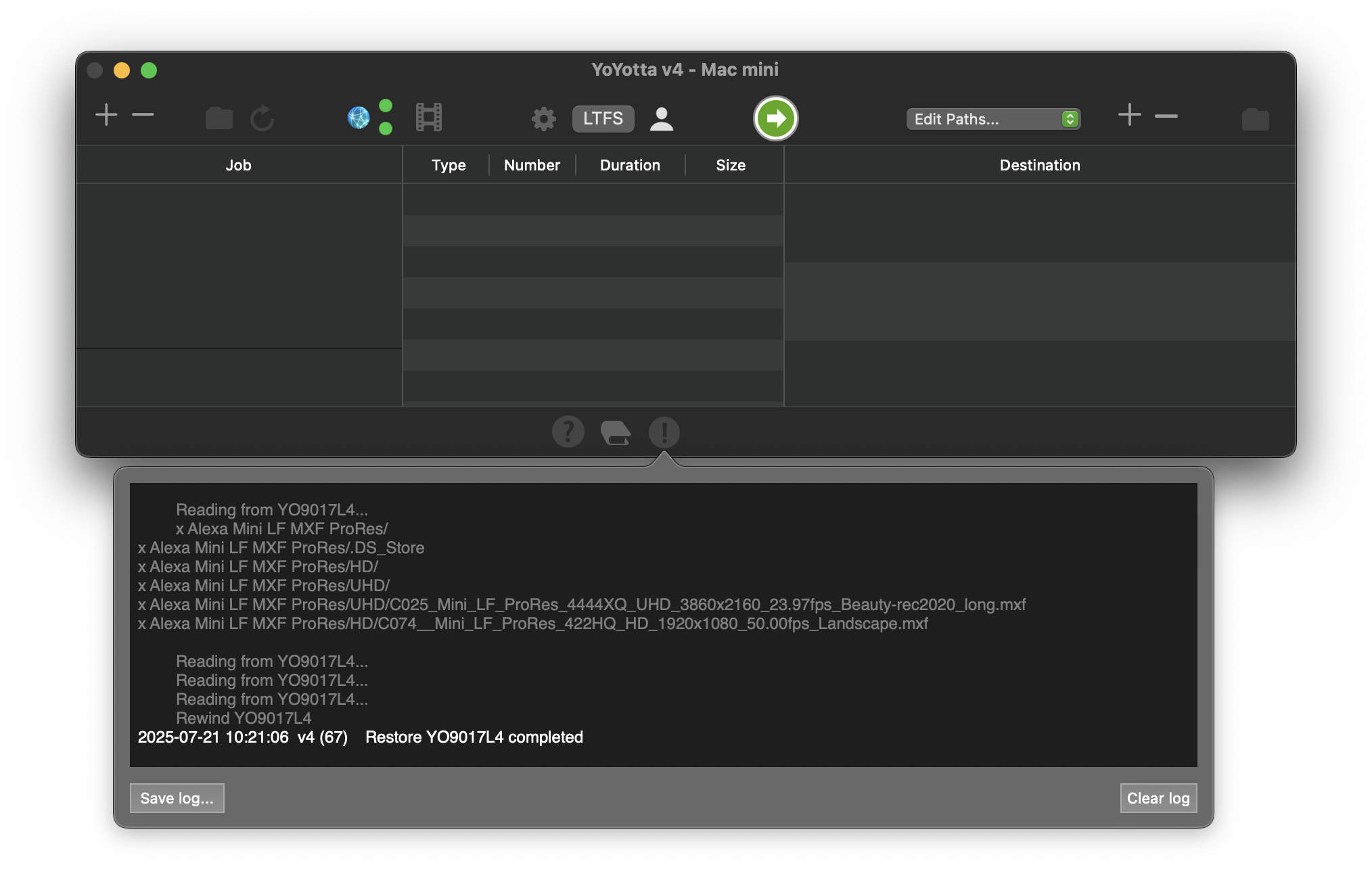
Restore complete
While restoring you will see status in the YoYotta log panel. When complete the files will be in the restore folder ready for use. You can use YoYotta to index and then archive them back to an LTFS tape.
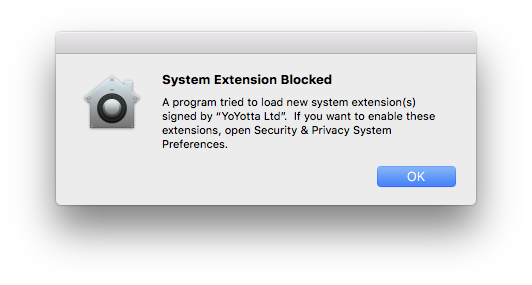
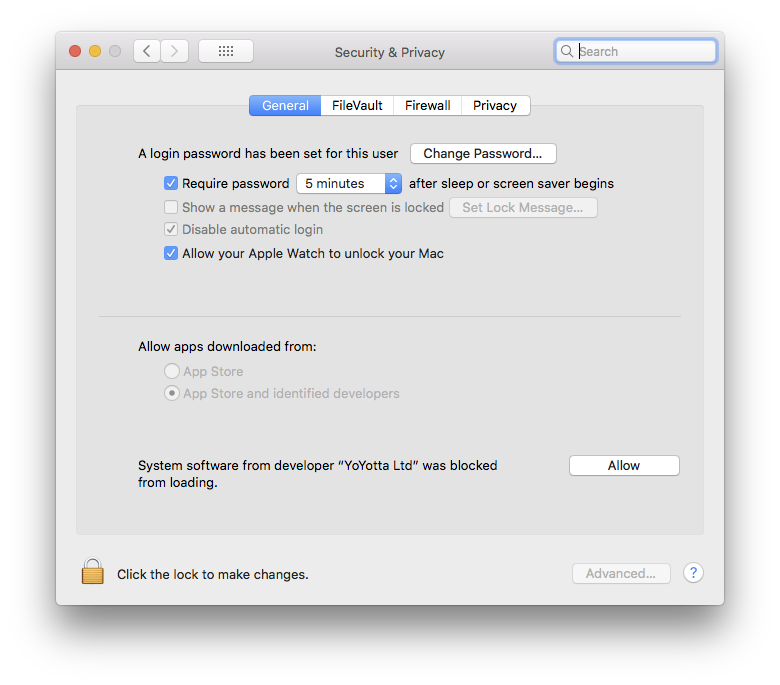
Allow system software in System Security
The first time you read TAR tapes with YoYotta on a new or updated Mac, you will need to approve YoYotta System Software.
You will see a message saying System Extension Blocked
Open the Security & Privacy page in Apple System Preferences, unlock the padlock and click Allow to enable the System software to load.
You must click the Allow button locally on the Mac, clicking using remote screen sharing will not work.
If the Allow button is not shown then reboot your Mac, try again to restore a TAR tape (which will fail) and then check the Security & Privacy page again.
Also ensure that you have the latest updates to your version of macOS
© 2026 YoYotta Back to Top