Install YoYotta License
Download YoYotta v4The computer must be online to install or uninstall a license.
Once installed you do not have to be logged in or online to use YoYotta.
To install on a new computer follow the Quick Start instructions.
Quick Start
Requires Apple silicon or Intel Apple Mac running macOS Tahoe, Sequoia, Sonoma, Ventura, Monterey.
A license allows the software to run on one computer, but you can easily uninstall the license to use it on another computer.
All your licenses are stored in your YoYotta account, so there are no license keys to remember.
YoYotta v4 is available on subscription, please contact support@yoyotta.com to purchase or upgrade from v3
Infomation about v3 licenses
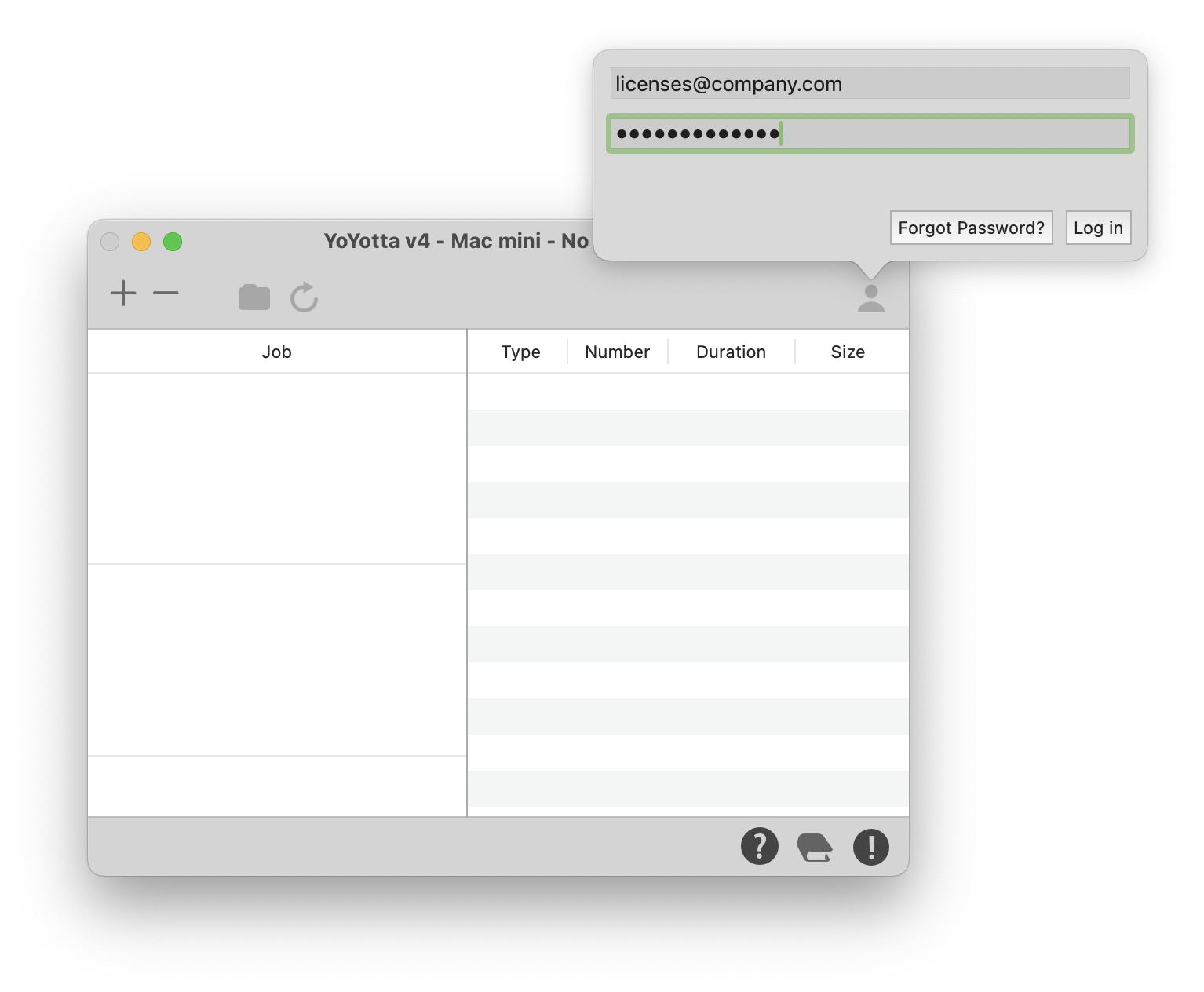
Login
Open the Login panel and then enter your email, password and click Log in.
If you forgot or need to change the password, enter your email and click Forgot Password?.
Then check your email for a reset password link.
Make sure that your email server allows email from yoyotta.com
If you have forgotten your account email then contact support@yoyotta.com and we will try to find it for you.
When the software is run for the first time a prompt to install a driver will be shown, this must be installed otherwise the software will not work correctly.
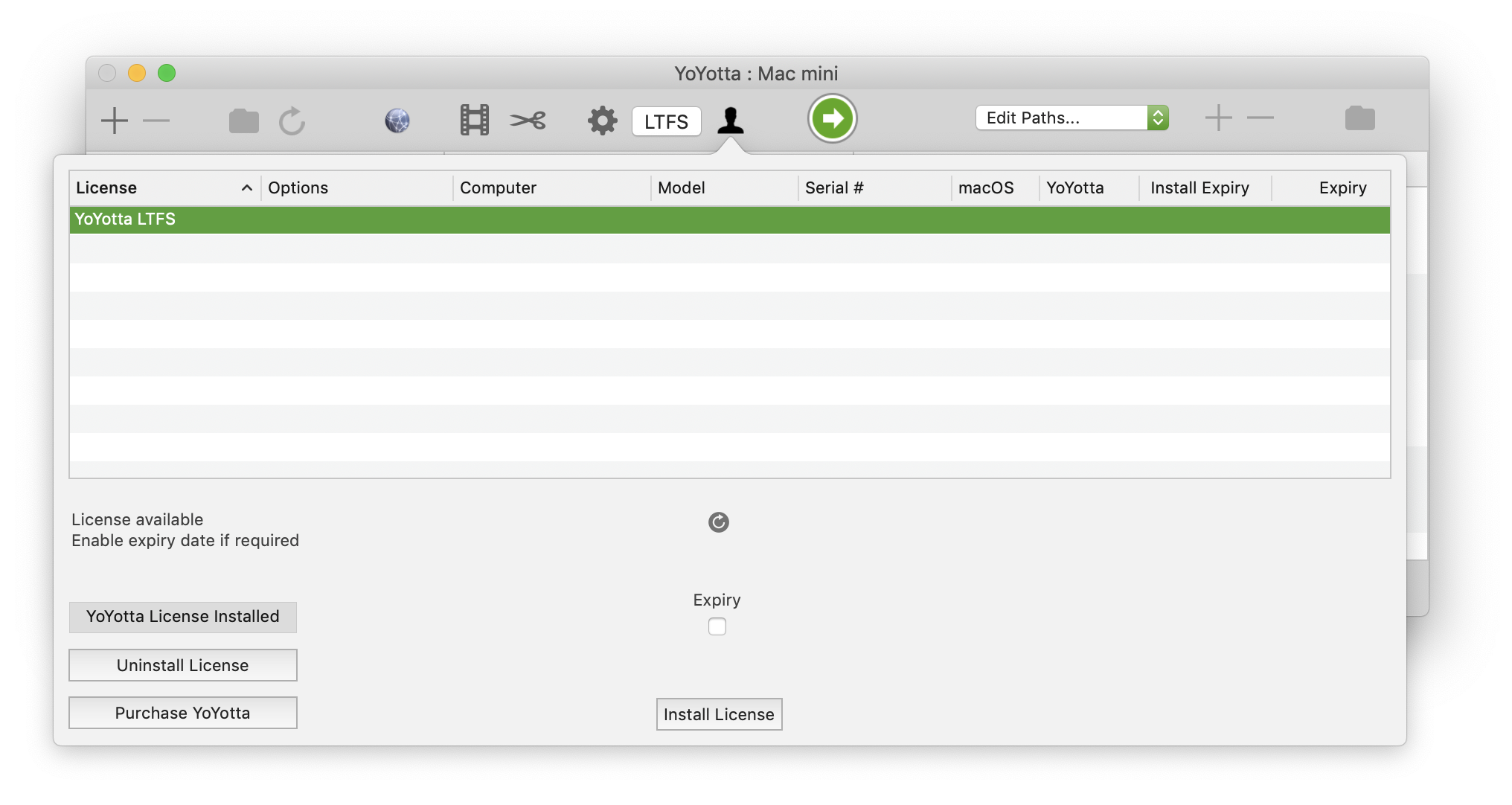
Install License
A YoYotta license is available.
Select it and click Install License.
If an older license is already installed the Install License button will not be available.
Click Uninstall License, then return to the Licenses page and click Install License.
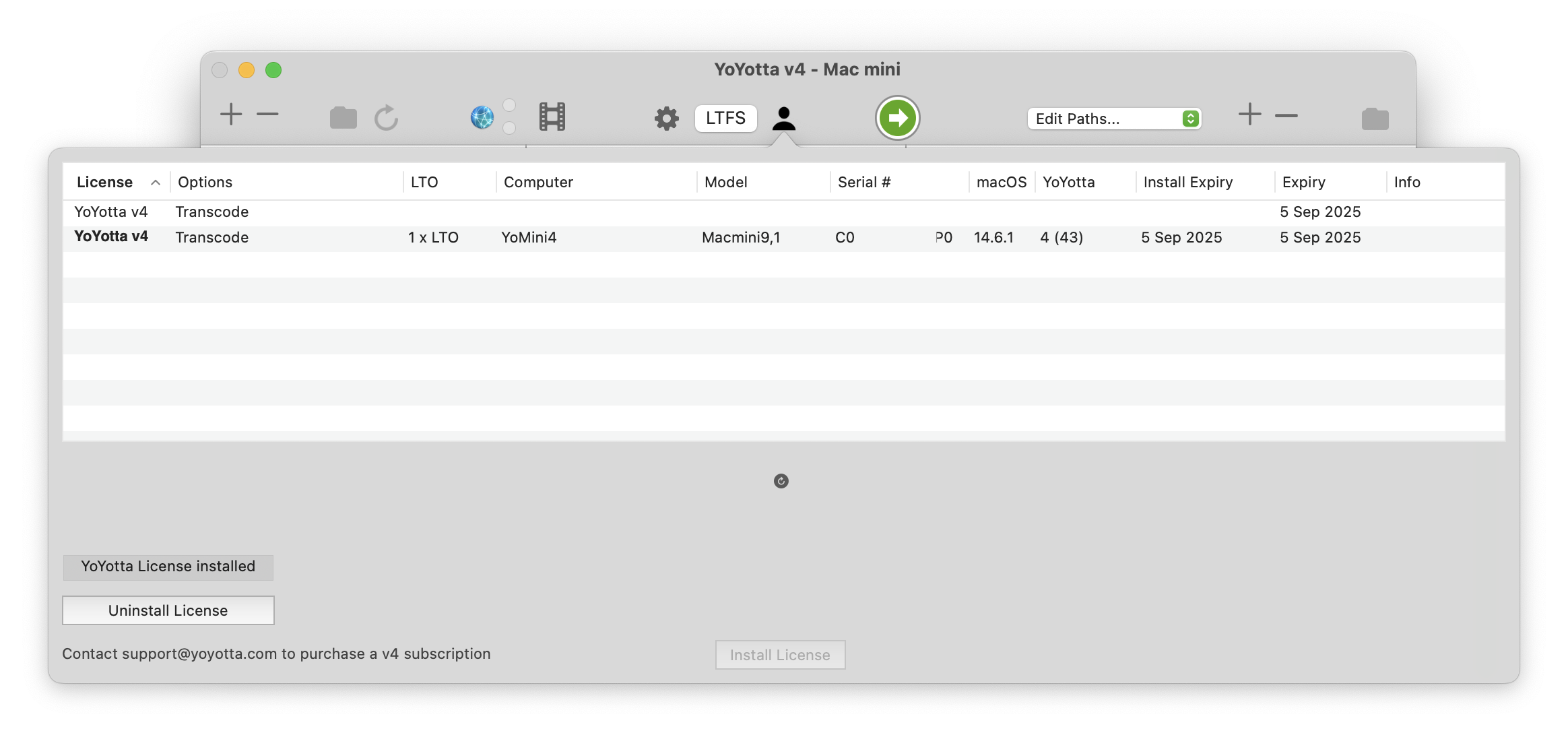
YoYotta installed
The main window will get wider showing more buttons. The license is now installed and can used on this computer whilst online or offline.
You can log out without affecting the license.
There is an Uninstall License button, after clicking the license will be available to install on another computer.
v4 licenses expire when the subscription ends, however the license can be installed with a shorter expiration date. For example you may want to install the license on a client's or freelancer's laptop for 2 weeks.
Now start archiving...
Quick Start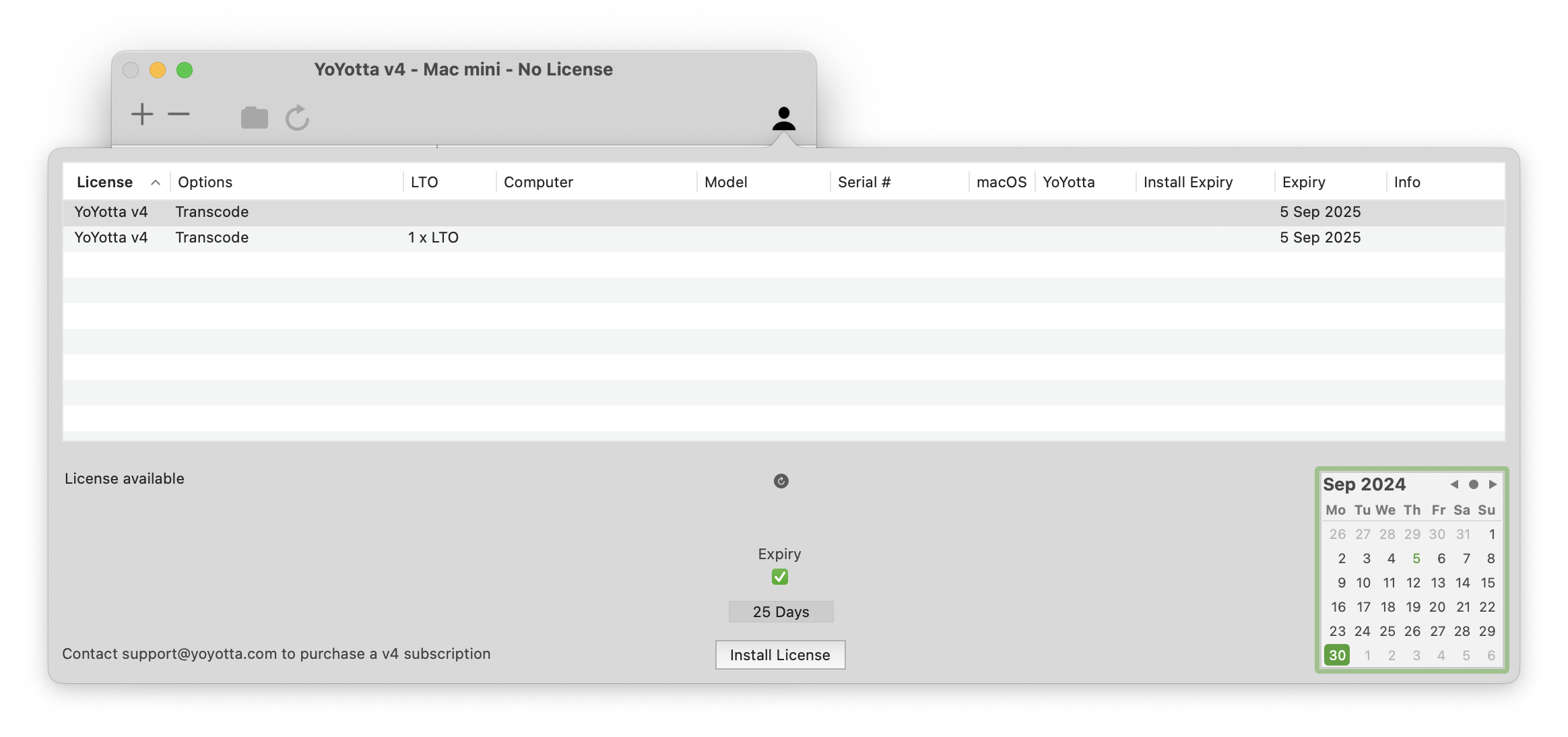
Expiring license
In the calendar select an expiration date for the license.
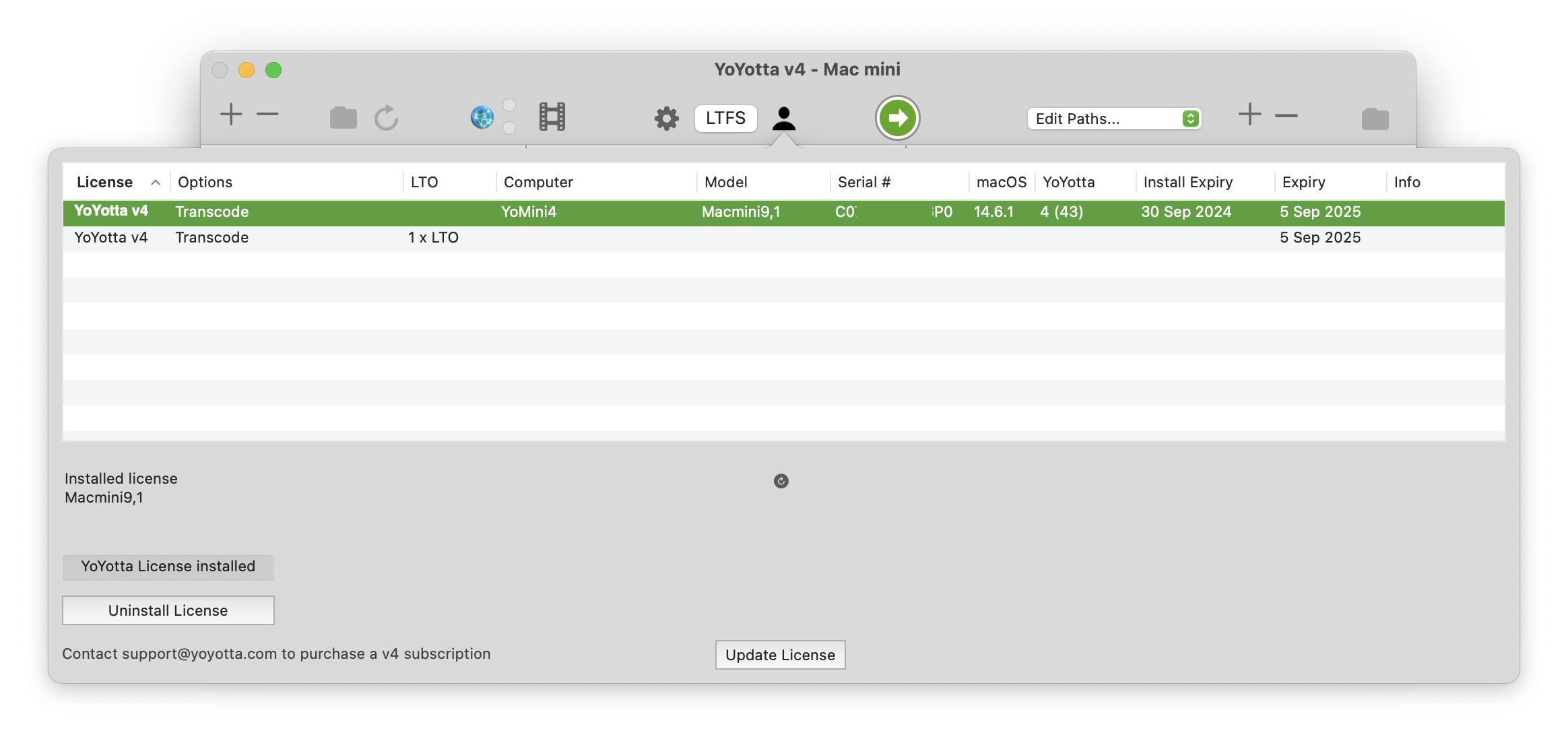
Expiring license installed
Here the YoYotta subscription expires on 5th Sep 2025. However the installed license expires at the end of Sep 2024. At this time the license will be available to be installed on another computer. This is useful if a production needs a license for a few weeks, after that time you don't need to have access to the computer to uninstall the license. If the license is still needed you could screen share to the Mac, log in and install it again.
© 2026 YoYotta Back to Top